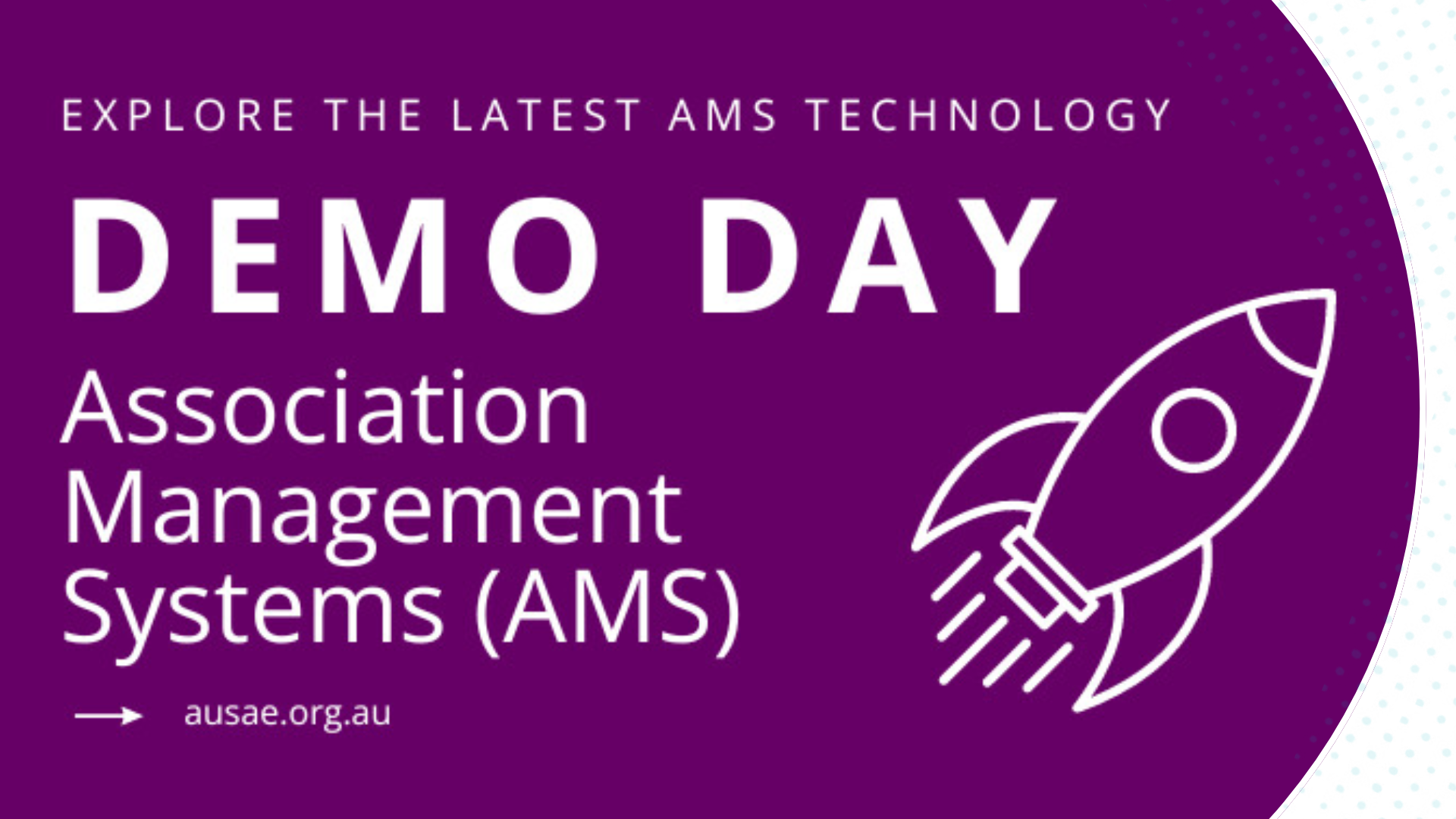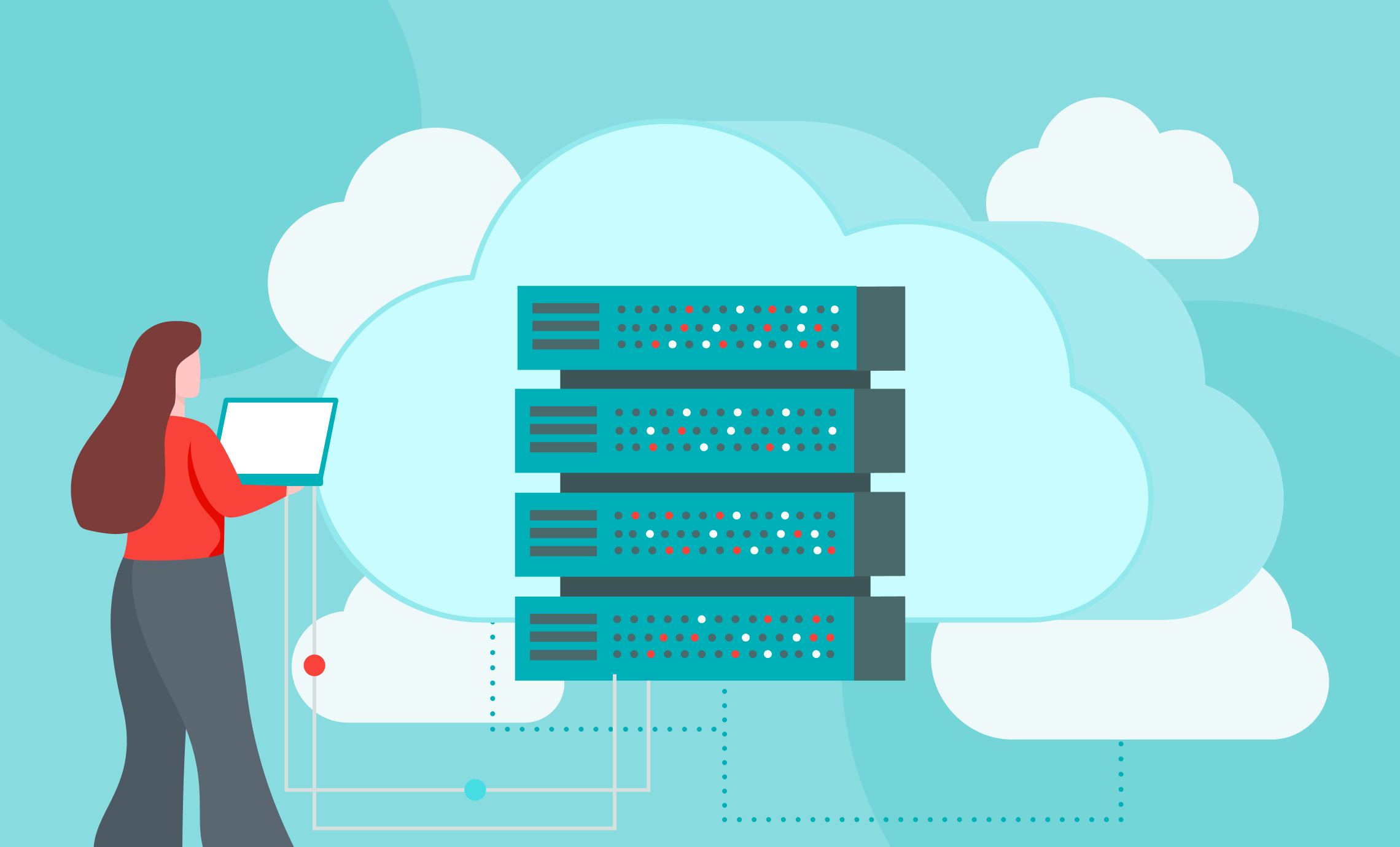Welcome to the first blog of the Aptify Marketplace (AMP) Review series. Throughout this series, I will be taking a look at the various extensions available through the Marketplace and how they can work for your association and aid in your use of Aptify.
Each review will cover three categories:
- Extension Overview
- Useability for End Users
- Maintenance and Cost
You can check out all of the extensions in this series at aptify.com/amp. Let’s jump into the first of the series Email Verification using Kickbox.
Extension Overview
The Email Verification using Kickbox extension was created by Adam Stemper of the American Rental Association (ARA) as a way for its team to minimize the large amount of undeliverable email addresses in their system. This extension works in conjuction with an email verification tool called Kickbox which scans email addresses to check if they are valid. In real terms, this means any time an end user enters an email address in a person’s record in Aptify, the email address will be validated in real time.
 Useability for End Users
Useability for End Users
This extension is very straightforward for the user. Once installed, any time someone opens an entity with an email address (like person or company records), the verification will take place automatically when the record is saved. If the email address is invalid, there will be a pop up warning the user (as seen in the insert—click the image to enlarge).
This extension seems pretty user friendly, however, I would recommend that the Developers who install this entension think clearly through the process you would like the end user to complete. In the example to the right, there is only the OK button to be pressed after an email is identified as invalid. Here is where each association should think about the end user’s next steps: should the user be able to save a record with an invalid email, should the field be left blank? I encourage you to think through what your users should do here and make it part of the process flow before and after saving. Also, does the email need to be verified on every save (accessing the record after creation or addition of the email address)? Be sure to consider this as you will pay for every verification through Kickbox.
 Maintenance and Cost
Maintenance and Cost
We know from Adam at ARA that there is very little maintenance that goes into using this extension (see insert) and the end users are doing most of the work here on the phone and via email with members.
So what about cost? The good news is Adam has kindly offered this extension free of charge to all Aptify clients in the user community, so the only thing to consider is the cost of Kickbox. You can view Kickbox pricing here. Pricing is fairly reasonable depending on how many members you have. It evens out to about USD $0.01 per email verfication with the first 100 emails per day being free of charge. Again, this pricing model is why it is very important to consider how the entension will work in your Aptify database—ensure you have the business process completely ironed out before moving forward.
I’d love to know what you think of this extension or if you need some advice on how to move forward with the Aptify Marketplace. Leave your thoughts in the comments!

 Maintenance and Cost
Maintenance and Cost